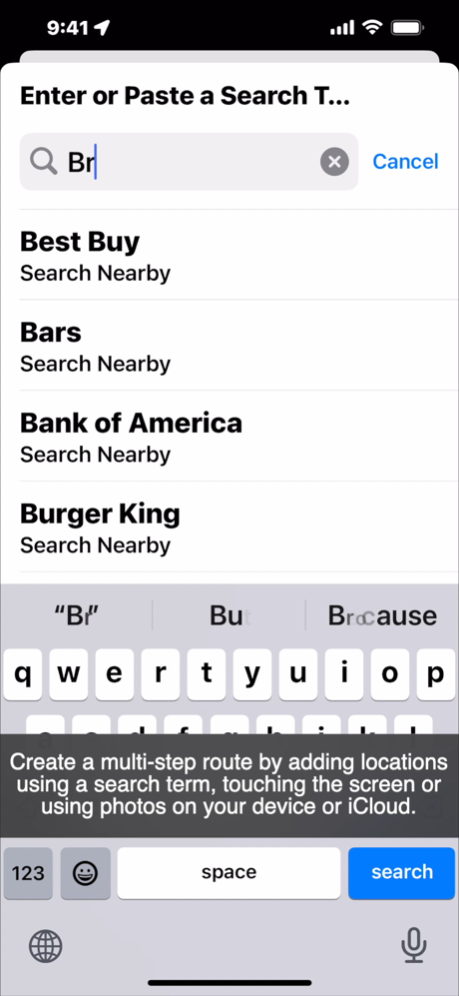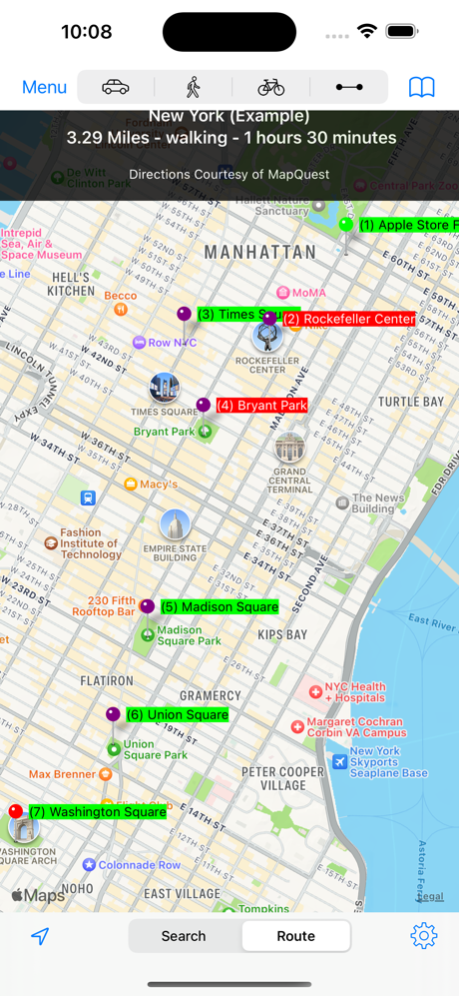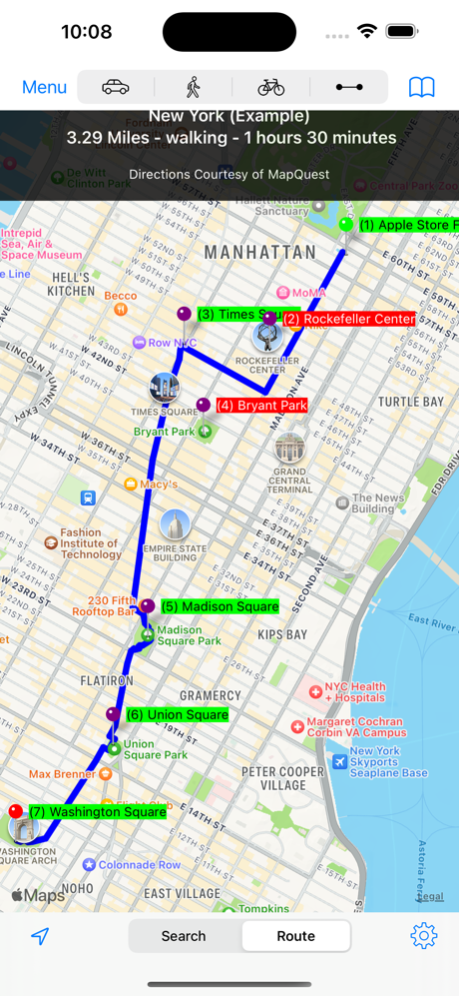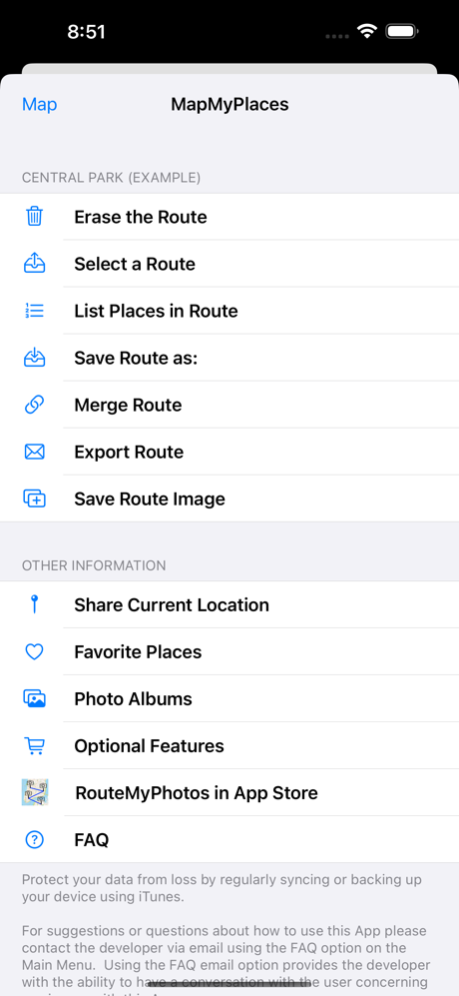MapMyPlaces 2.9.8
Continue to app
Free Version
Publisher Description
MapMyPlaces is a great tool for generating directions from multiple locations, not just 2 locations.
Use this app to plan or record a multi-step tour or journey.
Add a location by simply touching the map, entering a search term in the search bar, selecting a location from your contacts or by selecting a photo from your photo albums.
IFeatures:
▪ Add any number of locations on a map.
▪ Add locations by touching the map, entering an address or search term in the Search Bar, by selecting a contact or by selecting a photo from your photo albums.
▪ Locations added from photo albums will automatically have their addresses looked up and displayed.
▪ Create and view a slideshow of photos you select from your camera roll.
Optional Features:
Save Data, Plot Photos & Email (Optional)
▪ Preserves your privacy by storing your data on your device, not on a website, you have to log into to use. (Data is stored on your device not in iCloud, so try to backup your device periodically).
▪ Create a group of locations once, then save them so that you don’t have to recreate them again the future.
▪ Plot locations and create a route using any photo with geolocation data on your device or in iCloud.
▪ Create a slideshow from any photo on your device (by double tapping the photo attached to a location), while also displaying the photo’s location on a map..
▪ For locations you will use repeatedly, save it as a favorite. The addresses of these photos will be automatically generated.
▪ Location address information can be added to your Contacts Address book.
▪ The order of locations can be modified or reversed.
▪ Import and Export location and route data in GPX and KML format..
▪ Emailed groups have a image of your route, a text description of your route, and both GPX and KML attachments that can be loaded onto GPS devices and various websites.
▪ Sync routes among your devices and the devices of your friends and associates by emailing the route to them.
▪ An unlimited number of routes can be saved and viewed even when your device is not connected to the internet.
Routing (Optional)
▪ Create walking, cycling or driving routes of up to 26 locations while connected to the internet.
▪ Create point-to-point routes with an unlimited number of locations even when your device is not connected to the internet.
▪ Preserves your privacy by storing your data on your device, not on a website you have to log into to use.
▪ Both visual and written directions with distance and time estimates are created for a route.
▪ Distances are measured in miles or kilometers.
▪ The distance to a pin location from your current location can be displayed.
▪ A scale of miles/kilometers is displayed at the top of your map.
Mar 20, 2023
Version 2.9.8
On the main menu, replaced Email a route with Export a Route. Upon selecting the Export Route menu option, the user will be presented with a choice of three methods of exporting a route to another app or device.
Email format will generate an email consisting of a print out of all the locations in the route, as well as a TXT attachment which can be used to import the route into this app on other devices.
GPX format consists of the Latitude and Longitude (GPS) data of the route, which can be exported to apps that can read GPX data on this device or other devices.
KML format consists of the Latitude and Longitude (GPS) data of the route, which can be exported to apps that can read KML data on this device or other devices.
About MapMyPlaces
MapMyPlaces is a free app for iOS published in the Recreation list of apps, part of Home & Hobby.
The company that develops MapMyPlaces is John Kearon. The latest version released by its developer is 2.9.8.
To install MapMyPlaces on your iOS device, just click the green Continue To App button above to start the installation process. The app is listed on our website since 2023-03-20 and was downloaded 5 times. We have already checked if the download link is safe, however for your own protection we recommend that you scan the downloaded app with your antivirus. Your antivirus may detect the MapMyPlaces as malware if the download link is broken.
How to install MapMyPlaces on your iOS device:
- Click on the Continue To App button on our website. This will redirect you to the App Store.
- Once the MapMyPlaces is shown in the iTunes listing of your iOS device, you can start its download and installation. Tap on the GET button to the right of the app to start downloading it.
- If you are not logged-in the iOS appstore app, you'll be prompted for your your Apple ID and/or password.
- After MapMyPlaces is downloaded, you'll see an INSTALL button to the right. Tap on it to start the actual installation of the iOS app.
- Once installation is finished you can tap on the OPEN button to start it. Its icon will also be added to your device home screen.